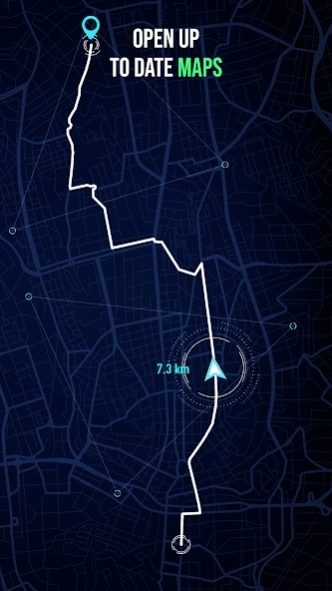Radar Map, Radar Detector, HUD 2.13
Free Version
Publisher Description
Radar Map, Radar Detector, HUD - Radar Detector, Speedometer, Maps, Travel History, Speed Camera, HUD for Journey
Radar Map, Radar Detector, HUD is a leading police radar and speed cameras finder to save your money. Excellent and ultimate functions are following to experience a great journey...
Discover a seamless driving experience with "Radar Map, Radar Detector, HUD," an innovative app designed to enhance your journey and keep you informed on the road. This app combines essential driving tools into one integrated platform, revolutionizing how you interact with your vehicle and the world around you.
Real-time Radar Detector
Worried about speed cameras and speed traps? Our advanced radar detector scans for both mobile and fixed radars, providing you with timely radar alerts. Unlike other driving app, our radarbot technology is engineered to differentiate between speed radar gun and other signals, ensuring that you receive only accurate and relevant alerts.
Head-up Display (HUD)
Say goodbye to the distraction of looking down at your phone or GPS navigation system. Our head-up display feature projects crucial driving information directly onto your windshield. Navigate with ease and keep your eyes focused on the road ahead.
Up-to-date Maps
Never lose your way with our meticulously updated maps. The app offers real-time GPS navigation, ensuring that you're always on the quickest and safest route. Whether it's avoiding a speed trap or finding a shortcut, the maps feature offers a dynamic look at the road ahead.
Find Closest Radar
Using the cutting-edge radarbot technology, the speed-camera traffic app pinpoints the nearest speed radar or speed camera, allowing you to adjust your driving accordingly. You can also see the proximity of cop radar, enabling you to stay well within speed limits and avoid tickets.
Travel History
Your past routes are saved in the travel history feature, allowing you to review your drives, the alerts received, and any interactions with speed cameras and speed radars. This can be an invaluable tool for long-term road awareness and driving improvement.
Speedometer
Never be caught off guard by speed limits again. Our digital speedometer display shows your current speed and compares it with local speed limits, making it easier than ever to drive responsibly.
Download "Radar Map, Speed Camera Radar Detector, HUD" today and experience a new dimension in driving technology. Take the stress out of your journey with radar alerts, head-up displays, and a host of other features designed to keep you safe and focused on the road.
About Radar Map, Radar Detector, HUD
Radar Map, Radar Detector, HUD is a free app for Android published in the Geography list of apps, part of Education.
The company that develops Radar Map, Radar Detector, HUD is Negroni. The latest version released by its developer is 2.13.
To install Radar Map, Radar Detector, HUD on your Android device, just click the green Continue To App button above to start the installation process. The app is listed on our website since 2024-03-27 and was downloaded 3 times. We have already checked if the download link is safe, however for your own protection we recommend that you scan the downloaded app with your antivirus. Your antivirus may detect the Radar Map, Radar Detector, HUD as malware as malware if the download link to com.negroni.android.radar.maps.app is broken.
How to install Radar Map, Radar Detector, HUD on your Android device:
- Click on the Continue To App button on our website. This will redirect you to Google Play.
- Once the Radar Map, Radar Detector, HUD is shown in the Google Play listing of your Android device, you can start its download and installation. Tap on the Install button located below the search bar and to the right of the app icon.
- A pop-up window with the permissions required by Radar Map, Radar Detector, HUD will be shown. Click on Accept to continue the process.
- Radar Map, Radar Detector, HUD will be downloaded onto your device, displaying a progress. Once the download completes, the installation will start and you'll get a notification after the installation is finished.